Notta AI’s Ultimate Language Support Features
Notta AI offers powerful language support features designed to break communication barriers. From transcribing audio in multiple languages to providing real-time translations, it makes global collaboration seamless and effortless.
With advanced tools like automatic language detection, accent recognition, and contextual understanding, Notta AI ensures accurate and efficient transcriptions for every need. Whether you’re managing a multilingual team, creating global content, or learning a new language, Notta AI is here to help.

Language Support – Notta AI: Features Explained with Real-World Examples and Comparisons
Multi-language Transcription
Notta AI lets you transcribe audio in multiple languages, enabling access to users worldwide. For instance, a German podcast can be transcribed accurately for both local and international audiences.
Alternatives: Tools like Otter.ai support fewer languages, making Notta a better choice for global users.
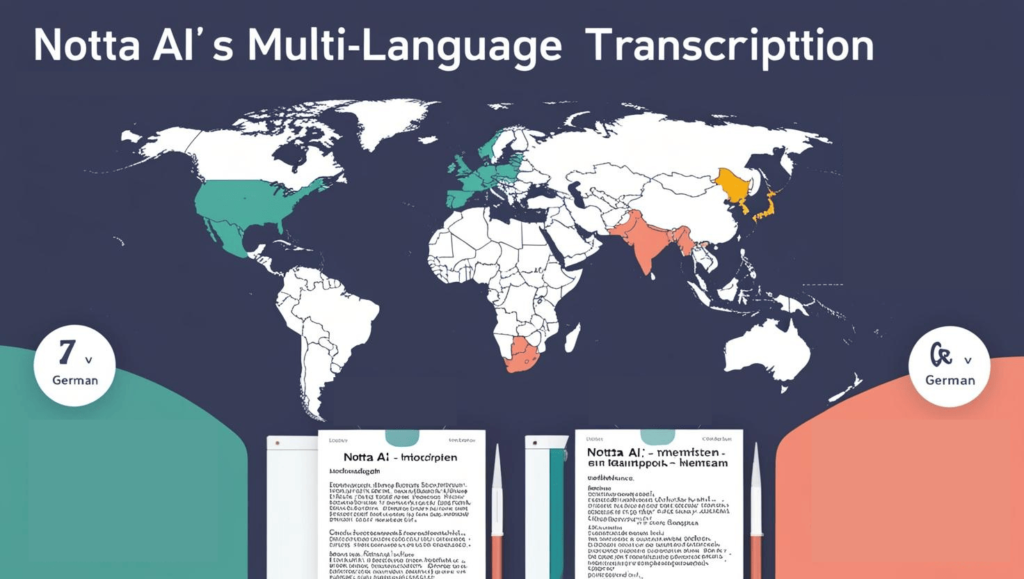
Real-time Translation
With over 100 languages supported, Notta AI provides real-time translations, perfect for business meetings or multilingual webinars. For example, you can host a meeting in English while providing instant translations in Spanish or Mandarin.
Alternatives: Microsoft Teams has built-in translation, but it’s limited compared to Notta’s flexibility.

Accent Recognition
Notta recognizes accents like British, American, or Indian English, ensuring accurate transcriptions. Imagine a global customer support team where different accents are common—Notta adapts seamlessly.
Alternatives: Rev focuses on standard English accents, limiting its reach.

Regional Language Adaptation
Supports local dialects, such as Brazilian Portuguese and Canadian French, for culturally accurate transcription. This is ideal for marketing agencies creating region-specific content.
Alternatives: Sonix provides basic support but lacks deep regional adaptation.

Automatic Language Detection
Notta automatically detects spoken languages, eliminating manual input. For example, it can switch from English to Spanish mid-conversation.
Alternatives: Happy Scribe requires users to pre-select the language, making Notta more efficient.
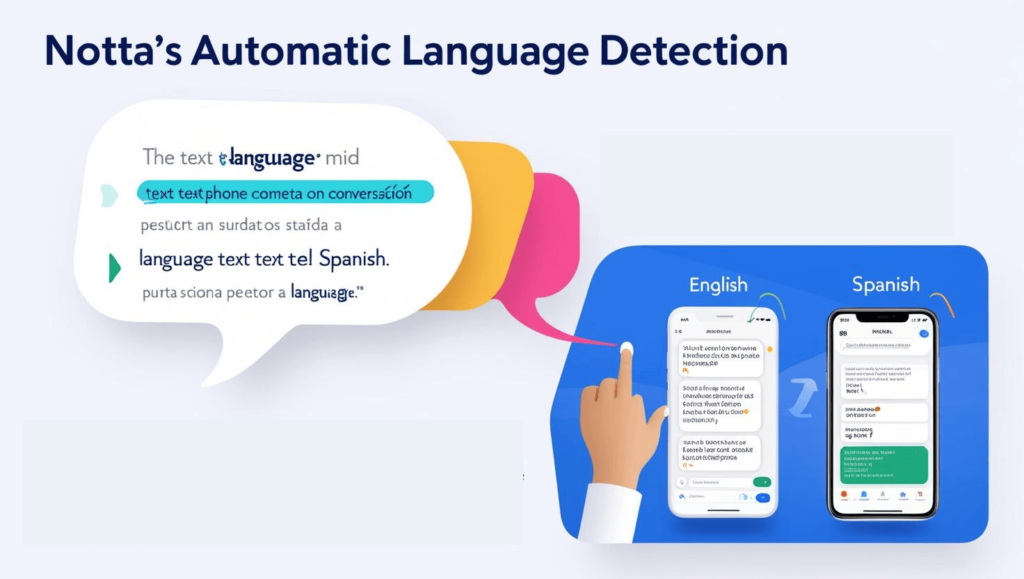
User-friendly Interface for Language Selection
Its simple, intuitive interface allows you to pick or switch languages effortlessly. Even first-time users can navigate it without issues.
Alternatives: Descript’s interface is more complex, which can confuse beginners.

Contextual Understanding
Adapts to each language’s nuances, providing accurate transcriptions even for idiomatic phrases. For example, business terms in French are recognized in their specific context.
Alternatives: Trint often misses cultural nuances, making Notta superior.

Support for Industry-specific Jargon
Ideal for industries like healthcare or law, where technical terms are frequent. For example, it accurately transcribes medical terminology in German.
Alternatives: Otter.ai struggles with niche vocabularies.

Customizable Glossary
You can add custom terms, like product names, to improve transcription accuracy. A tech company could use this to ensure accurate branding in transcripts.
Alternatives: Many competitors lack this personalization feature.

Integration with Multilingual Platforms
Seamlessly integrates with tools like Zoom or Google Meet to transcribe in multiple languages during live meetings.
Alternatives: Some tools like Fireflies.ai are less robust in their integrations.

Speech-to-Text Accuracy
Notta delivers high accuracy rates in converting speech to text, even in noisy environments.
Alternatives: Tools like Scribie may require manual corrections for accuracy.
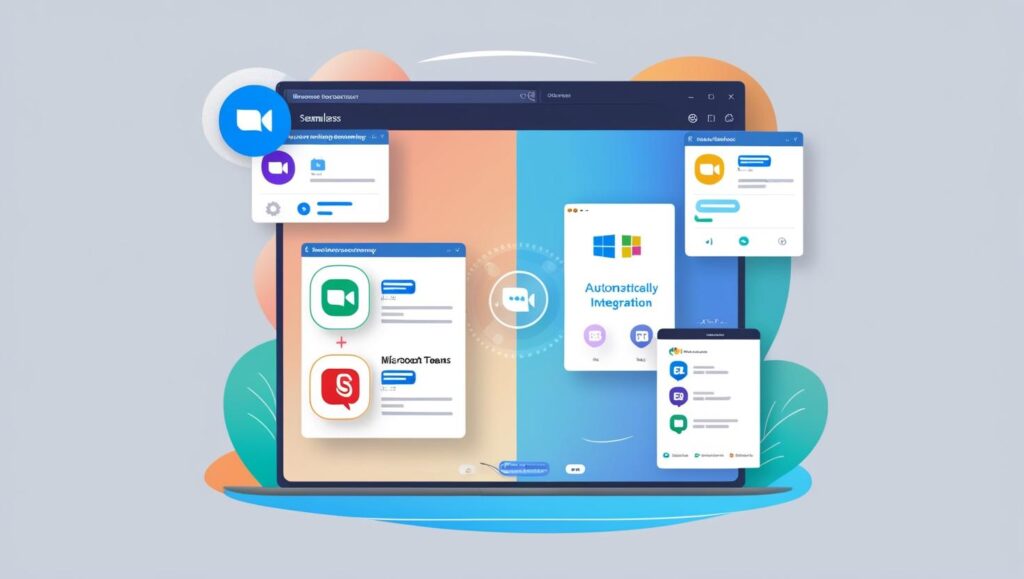
Audio-to-Text Conversion
Transcribes pre-recorded audio files in various languages, ideal for podcasters.
Alternatives: Otter.ai supports this but in fewer formats.

Video Transcription Support
Creates transcriptions with subtitles for video content, enabling accessibility on platforms like YouTube.
Alternatives: Rev provides similar features but lacks built-in translation options.

Language Learning Support
Helps learners practice new languages by transcribing conversations for study purposes.
Alternatives: Speechling is focused on language learning but lacks transcription capabilities.

Cross-platform Availability
Use Notta on desktop, mobile, or the web, ensuring flexibility for users on the go.
Alternatives: Some tools like Temi are limited to specific platforms.

Enhancing Accessibility with Multilingual Features
Enhancing Accessibility with Multilingual Features
Notta AI’s language support goes beyond transcription and translation to foster inclusivity and accessibility for users worldwide. Here’s how it excels in making communication and information accessible to all:
Multilingual Customer Support: Offers support in various languages, ensuring users receive assistance in their preferred language.
Support for Hearing Impaired Users: By converting spoken language into text across multiple languages, Notta AI empowers hearing-impaired individuals to engage in conversations and access content effortlessly.
Bridging Language Gaps in Global Teams: Enables seamless communication among diverse, multilingual teams, fostering collaboration and understanding in international organizations.
Catering to Non-native Speakers: Provides real-time translations and accurate transcriptions, making it a valuable tool for non-native speakers to comprehend and participate in conversations.
Promoting Educational Equity: Supports language learners and educators by providing precise transcriptions and translations, making educational content more accessible.
Facilitating Cross-Cultural Communication: Removes language barriers in personal and professional contexts, helping users connect with others across the globe.
Inclusive User Interface: A well-designed, localized UI ensures that users from different linguistic backgrounds can navigate the platform comfortably.
Breaking Down Regional Language Barriers: Includes support for dialects and vernacular languages, allowing users from underrepresented regions to benefit from its features.
Accessible on Low-bandwidth Networks: Optimized for use in areas with limited internet connectivity, enabling users in remote regions to access its multilingual capabilities.
Empowering Small Businesses Globally: Helps small business owners communicate with international clients and partners, boosting their global outreach.
Conclusion
Notta AI redefines how we communicate across languages, making it easier than ever to connect with people worldwide. With features like real-time translation, accent recognition, and support for regional languages, it bridges linguistic gaps for individuals and businesses alike.
Whether you’re transcribing meetings, creating multilingual content, or exploring new languages, Notta AI’s ultimate language support features empower you to communicate without limits. Unlock global communication today and take the first step toward a more connected world with Notta AI.
